Reducing Delays for Owners
The Problem
Budget overruns caused by delays are a persistent problem for a Property Owner in the construction industry. Owners often feel like they aren’t getting their money’s worth, especially when delays occur or labor and material costs rise. You’ve got to get your projects completed with certainty–on time and on budget.

CONSTRUCTION PLANNING CHALLENGES
Healthcare Owners need to heal, University Owners need to educate, and Data Center Owners need to support millions of business operations worldwide. These missions cannot be held back. As a property owner, you are facing the following problems:
Projects are Late
- You have a master schedule, and then there’s what is actually happening on the jobsite
- You always get bad news too late
- It’s hard to understand where your project is vs. where you planned to be
- Every day that your project is late is another day your building isn’t contributing to your mission and you are losing revenue
Projects are Over Budget
- Contractor General Conditions are expensive and they are only going up, but that’s not what you care about most
The Supply Chain Bottleneck
- It is difficult to validate delivery dates for equipment and furnishings
- The master schedule has a procurement schedule on it, but it changes during every OAC and the reason is not always clear
Roadblock Management
- Contractors are communicating roadblocks, but it is difficult to tell which are the highest priority

ALTERNATIVES
Eat through your contingency budget
- Teams can execute as planned but when problems occur, it will come out of the contingency budget and may cause delays and more budget overruns
Field walks in order to communicate
- Visit the site yourself constantly and get updates at a granular level, with you making observations, taking an entire day
Manual Planning
- Your contractors can manually plan but would likely use outdated methods that are not part of a defined process
- Data on sticky notes and Excel sheets disappear instead of being useful
- Hold more meetings and try to get everyone on the same page but risk wasting more time
Hope and pray
- Hope and pray that the GC knows how to execute and manage for daily planning
FIVE REASONS TO CONSIDER
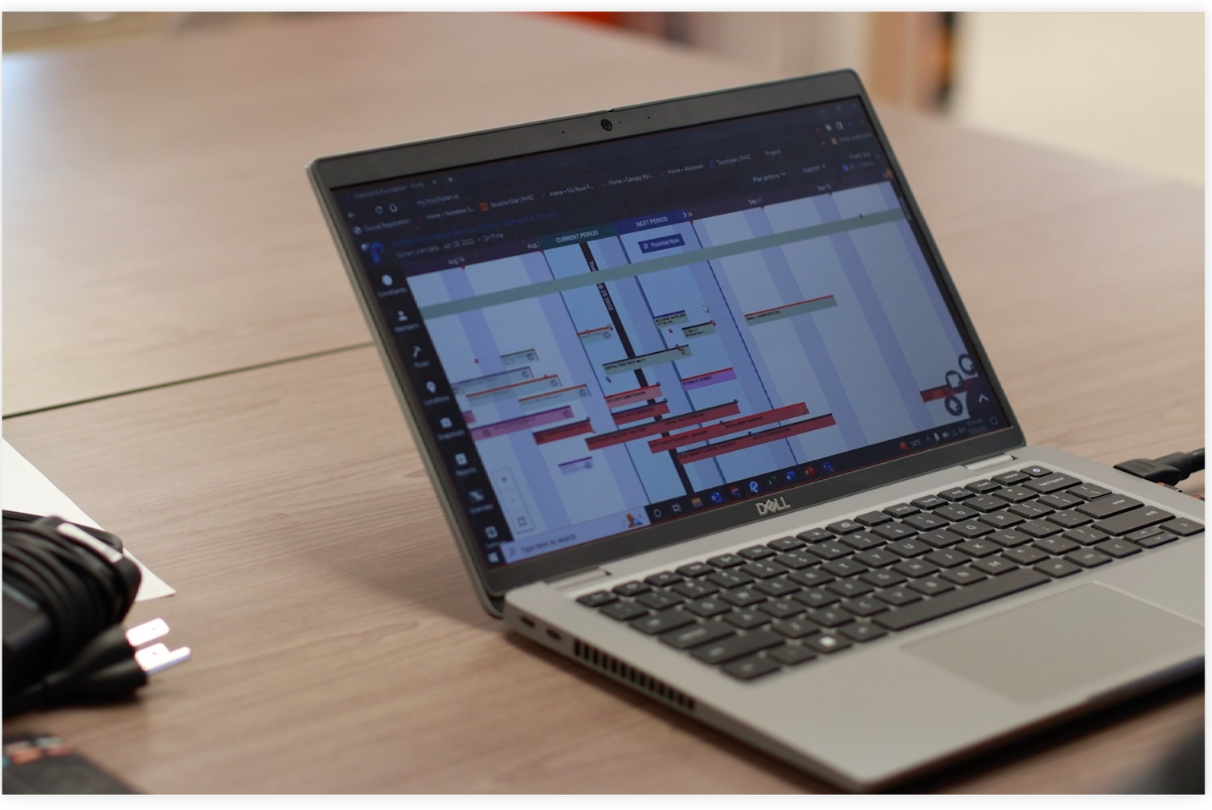
Touchplan saves owners money by reducing delays
Touchplan allows owners to focus on their true mission, and they can now have certainty around the project knowing that they are getting their money’s worth and are implementing a consistent, reliable planning process for GC’s to save both time and money.
Touchplan allows owner’s to…
- Match the Master Schedule with Reality
- Understand Scope to Validate Budgets and Reduce Rework
- Clearly Understand Upcoming Supply Chain Issues
- Acquire Real-Time Project Data and Manage Constraints
Let’s consider each of these reasons in detail.
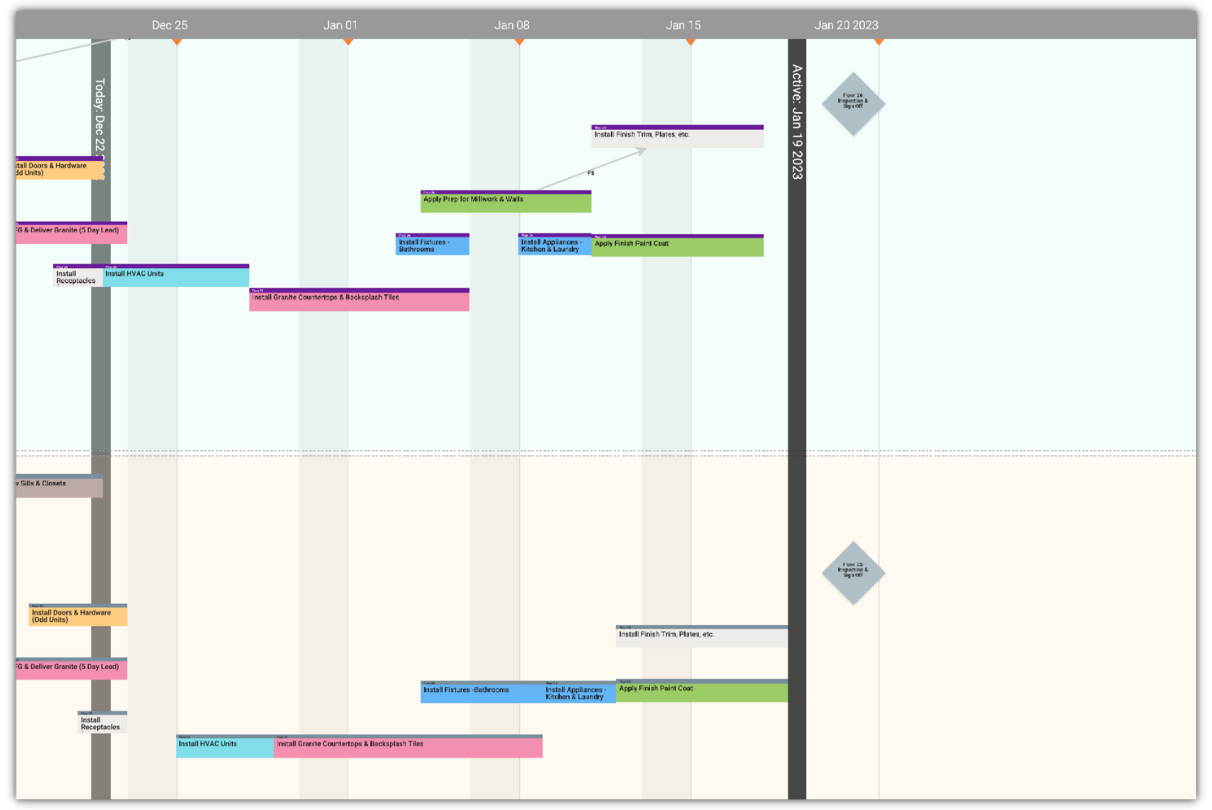
1. Match the Master Schedule with Reality
Touchplan bridges the gap between rigid master schedules and planning for execution to anticipate problems before they happen and keep the plan on or ahead of schedule.
A Proven Planning Process
- Facilitate a collaborative planning process to align contractors around common goals so teams can execute responsibilities efficiently and save time and money
Milestone Alignment
- Track real-time job progress against contractual milestones to understand schedule risks before they can happen

2. Understand Scope to Validate Budgets and Reduce Rework
Budget ties directly to the schedule, and Touchplan helps teams keep the construction process on track.
Ease of Use and Collaboration
- Touchplan reduces time spent in planning meetings by 50% and decreases rework associated with poor planning by 20%
Visual Lookahead Schedule
- Instead of digging through the master schedule during OAC meetings, get a clear and comprehensive view of the plan to understand construction progress and reduce rework and delays in the schedule

3. Clearly Understand Upcoming Supply Chain Issues
Touchplan allows you to incorporate supply chain management into your production plan to identify bottlenecks early and avoid material-related delays.
Reliable Promising
- Quickly determine impacts to the project from supply chain delays to make better decisions and save time and money
Team Communication
- Generate a workflow for team members to collaborate in real-time so you can avoid delays caused by the supply chain

4. Acquire Real-Time Project Data and Manage Constraints
Touchplan’s Variance Identification improves the flow of construction projects with enhanced variance and constraint tracking, increasing project predictability and reducing mistakes or out-of-sequence work that might cause rework.
Live Roadblock Management
- Owners can track and remove constraints in real-time and see how they affect the project’s production plan
Real-Time Updates
- Contractors compile reasons for variance on a daily basis to tell the story of the job
- Performance analytics provide comparison across contractors

5. Easy to Access Best Customer Service
According to customers, a dedicated support team is paramount. That is why our Customer Success team remains with you throughout your construction project so your team comes in on-time and under budget.
Dedicated Support Team
- We solve pain points and facilitate onboarding to ensure your team gets full value from Touchplan.
Help Center
- More than 70 how-to articles on all of Touchplan’s features.
- Dozens of videos describe detailed and general product features.
- Ensure you get the most out of the product.
User Onboarding
- Live weekly onboarding webinars for Admin & Basic Users. Our onboarding is not just focused on product training; we take a consultative approach to help you set up your planning process for success.
Live Chat
- In application live chat response time of only 36 seconds.
Touchplan Academy
- Touchplan Academy allows customers to take Admin and Basic User courses to get trained up on their Touchplan skills and receive certifications that can be added to a LinkedIn profile.

