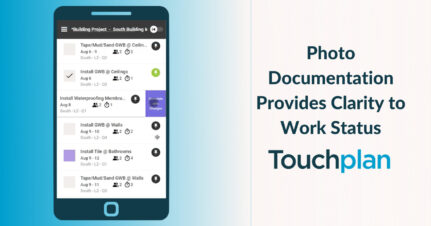
Photo Documentation Provides Clarity to Work Status
Learn how to enhance the clarity of activity updates and the overall status of work by adding photo documentation in Touchplan.

Our videos provide lots of great content that prepares, informs and educates you on Touchplan best practices; along with updates on our projects around the world.
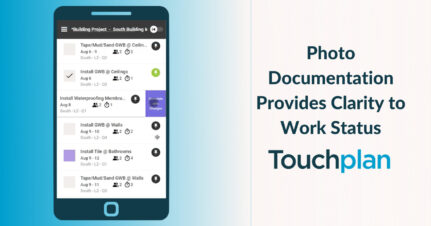
Learn how to enhance the clarity of activity updates and the overall status of work by adding photo documentation in Touchplan.
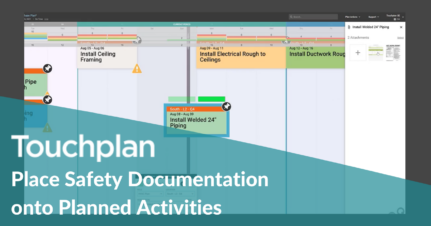
Learn the value of putting safety documentation onto planned activities and better plan for safety on the jobsite.

Access key information while preparing for upcoming work which saves time and enables informed decision making.
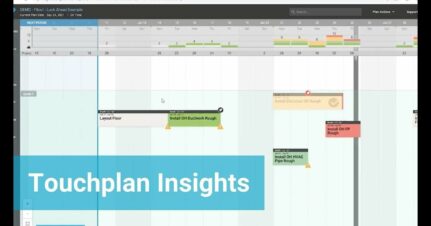
My Insights allows you to see personalized metrics and data in an easily accessible dashboard so that you can fully optimize your own planning and workflow.
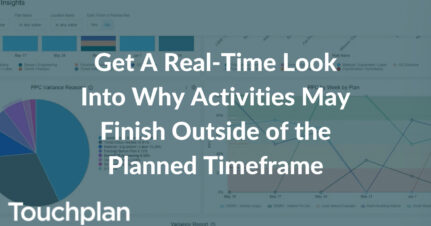
With Insights you can take a real-time look into why activities on the project are finishing outside of their planned timeframe, so teams can prevent the situation from snowballing into a larger problem.

Insights provides real-time metrics of plan reliability, which allows you to be proactive in addressing missed commitments before they cause delays on projects.
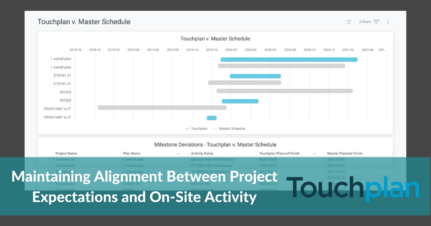
Touchplan enables teams to maintain alignment and eliminate the negative outcomes that come from the disconnect between the master schedule and detailed look aheads.
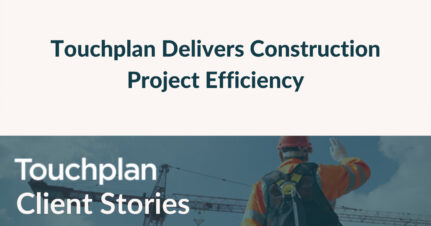
Clients discuss how projects are running smoother by using Touchplan.

Hear clients describe how site leaders and specialty trades who use Touchplan on one project bring knowledge and insights to help teach new team members on the next project.

Hear from our clients as they discuss how utilizing Touchplans improves the lives of people working on-site, creating more of a work/life balance.

Hear from our clients on how our Customer Success Team helps them make the most of their experience with Touchplan.

As an inconsistent workflow can wreak havoc on our schedules, Touchplan makes it easy for teams to plan for and maintain flow throughout a project.